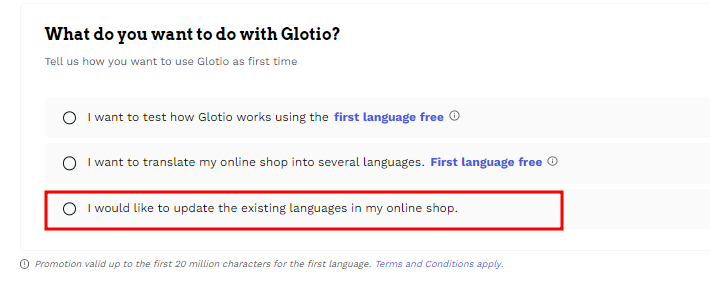Discover the difference between translating for the first time and keeping your language up-to-date
At Glotio we have 2 main products:
- Translate a language from scratch
- Keep the language up to date
1) Translate your online shop into new languages
By having your shop multilingual, your customers will immediately understand that they are accessing an international business, which will automatically generate a greater sense of trust towards your brand and products.
You can decide in which language you want to translate for the first time, simply by creating a free Glotio account. Each language translated costs from 30€, but if you translate more languages at the same time, you can get discounts of up to 25% https://glotio.com/en/pricing/.
Glotio will analyse your online shop, crawling the entire website to check which texts are translatable. Glotio starts translating from the source language in the shop. The system will automatically calculate the number of characters to translate and in a few clicks, you will have the website translated, simply by clicking on Pay and Translate.
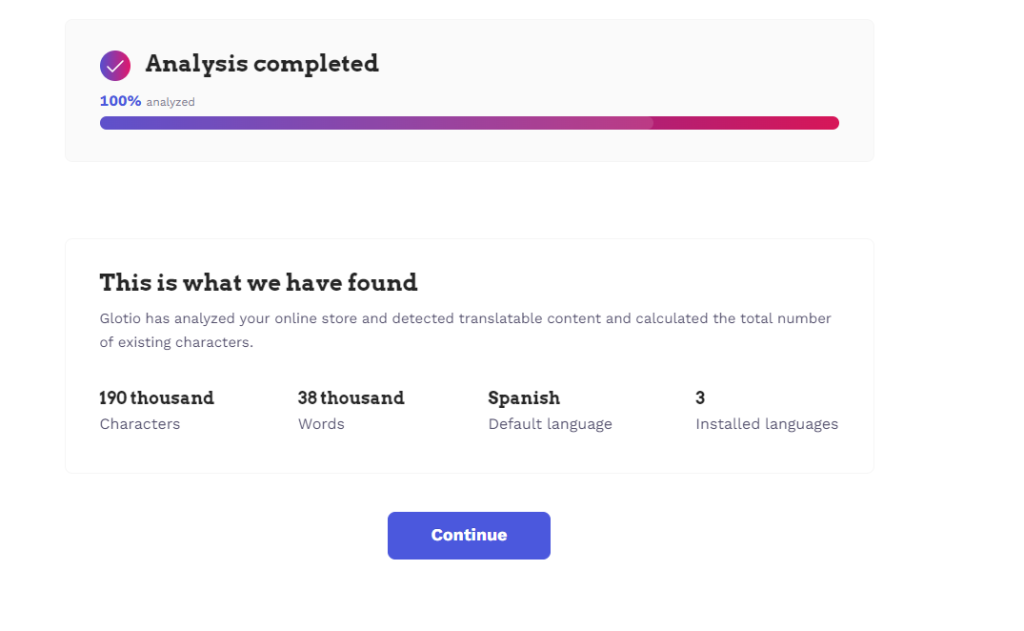
In order for you to test the Glotio system, we give you the translation to the first language for free. You can choose from the +50 languages available.
2) Keeping a language up to date
Once you have translated a language for the first time, if you regularly add and change the contents of your shop, Glotio offers you the possibility of keeping the same language up to date. All you have to do is insert texts in your source language, and depending on the plan you have contracted [link to plans] you will have 2 types of updates available.
- Manual updates: with this option, you can decide when you want to update.
- Automatic updates: Every day Glotio will check if there are new texts to translate in the online shop and will proceed to update them. You can define when you want them to take place.
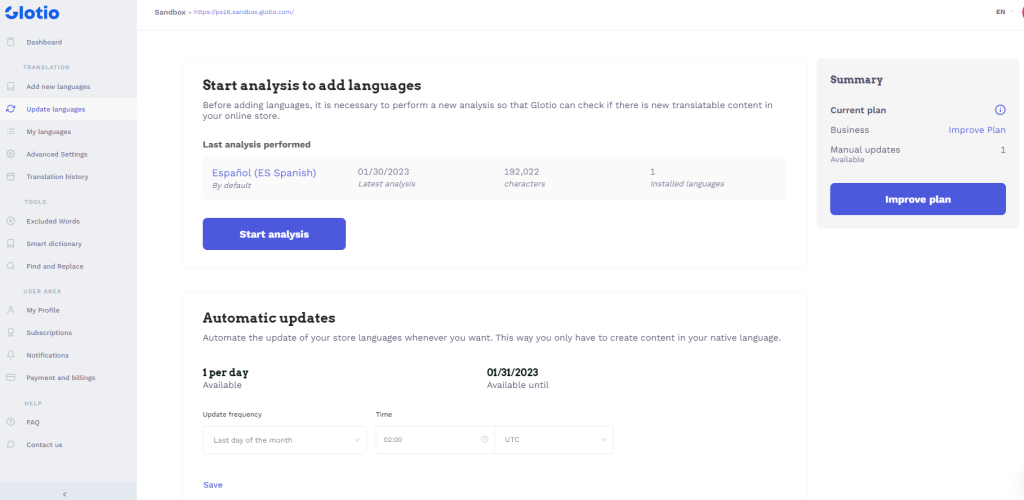
- Partial update of a language
If you have already translated the shop before using Glotio and you only want to update the new texts, you have to specify that you want a partial update before launching the first translation into a language.
Being a complicated process, we will advise you with a technical professional so that nothing is left untranslated.