How can I choose the texts that Glotio has to translate?
When you translate a language with Glotio, all existing texts in that language are overwritten with the automatic translation done with Glotio. So if you already had some content translated, the translation will be deleted.
At the moment Glotio is not able to detect whether content is translated or not before it has touched these texts at least once. If you want a partial translation of your shop, i.e. Glotio only updates the new content you add, we can study your case and help you.
Choose the third option and follow the instructions:
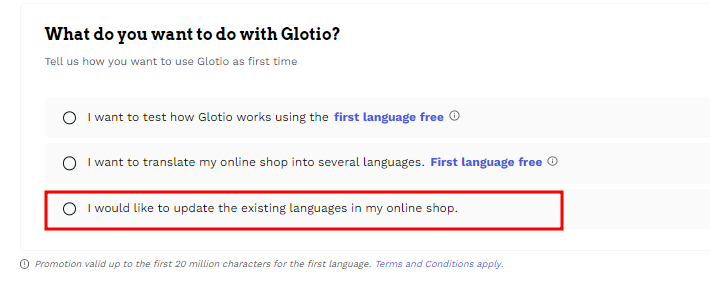
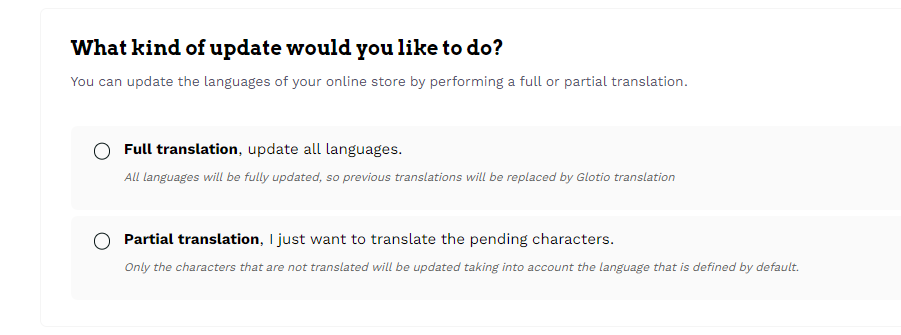
If you choose the partial translation, please contact us so that we can advise you.
Translations are your own. Since all texts have not been translated by a third party, they will be stored forever in your shop.
