After the translation, improve your results: find and replace all the words you want
Do you have translated with Glotio and the translation is not correct?
Among the most advanced Glotio features, Find and Replace is the tool that Glotio offers you so that you can correct words that Glotio has translated with incorrect meanings. You can always find a word or string of words that you prefer to replace with another one. This is one of the 3 advanced tools available within the upgrade plans.
“Find and replace” is the tool that Glotio offers you so that you can correct words that Glotio has translated with an incorrect meaning
VERY IMPORTANT: After replacing these words, add them to the “dictionary” or the “list of excluded words” and thereby prevent the same mistake in a later translation.
An example: You have a is when photography shop and you want to translate the Spanish word “objetivo”. Normally, when you want to translate this word from Spanish to English, the automatic Glotio system translates it as “objective” when the word you want to appear is really “lens”. You can use this tool to replace all occurrences of “objectives” with “lenses”.
How does it work?
Thanks to this amazing tool, you don’t need to change every single word on your site: the “Find and Replace” feature allows you to save a lot of time and money.
Simply add the word you want to replace in the field on the left – you can choose in which language and also if you want to differentiate between upper and lower case letters. The system searches for words or phrases you inserted and then, depending on the results, makes a second search according to the filter set.
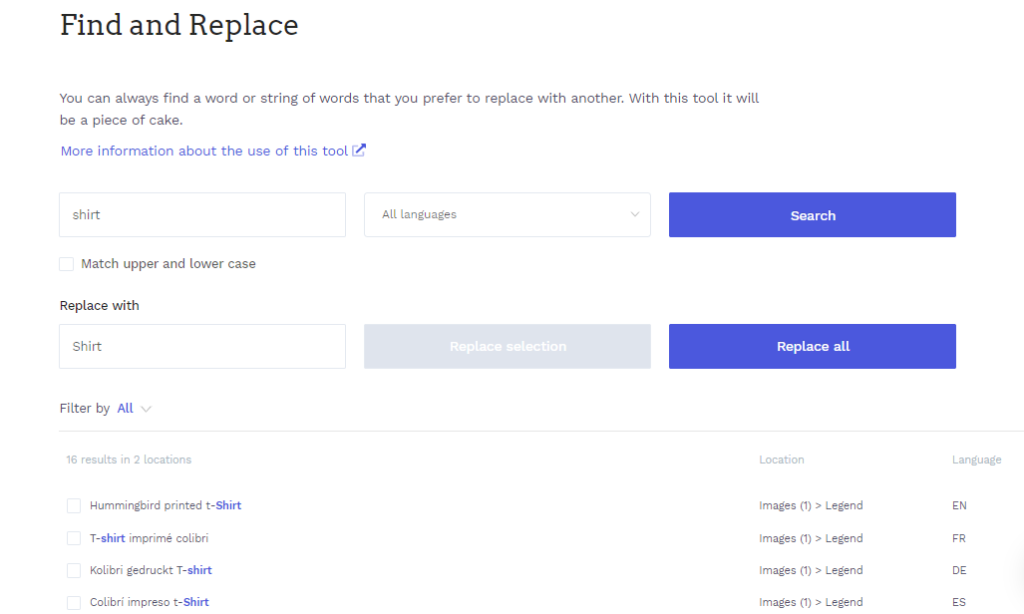
Glotio will replace the chosen word in all languages you choose and put it in the right places in your PrestaShop. You can put the words or phrases you want to replace, just as you want. The system will inform you once it has replaced all the texts.
