Before translating, define how to improve your translation: add words and sentences you don’t want to translate
E-commerce stores are very peculiar to translate. There are many repetitions and words that don’t need translation (brands for example). In Glotio, among the most advanced options, there is the Excluded Words feature. It’s the way to teach Glotio which words you don’t want to translate certain words or whole sentences such as brands or suppliers.
This is one of the 3 advanced tools available within the upgrade plans.
Glotio will use the words from your excluded words list each time that same text will be TRANSLATED again. This is another tool to improve your translation quality. In this case, the “list of excluded words” lets you select some words which you want to keep translated in your default source language.
For example, if you have an electronics store with the “Apple” brand, you don’t want it to be translated as the fruit in other languages. By default, Glotio excludes your brands and manufacturers from any translation. In this way, we make sure you don’t need to fix them manually after translating, using the Find and Replace.
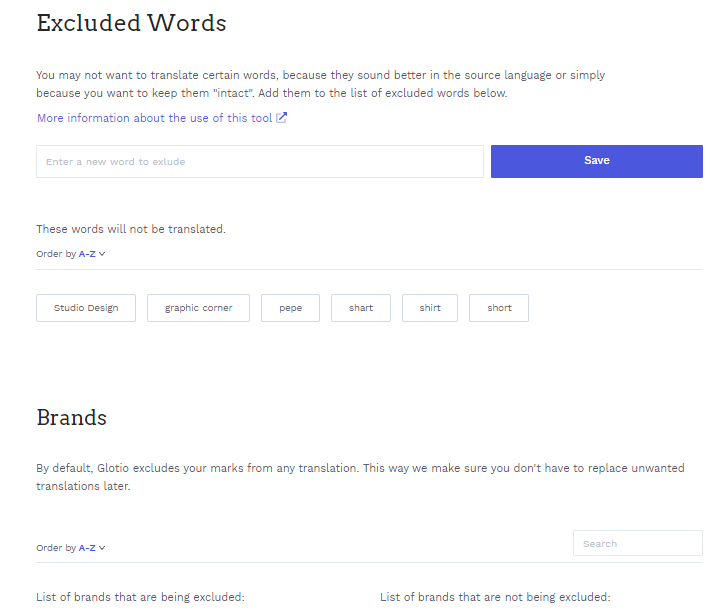
How it works:
- In the section, enter the word or sentence you want to exclude from the translation and click on “Save“. If you want to delete some, click on the word and press on “X”. Another example is the product names: you may want to keep them in the native language if they are products whose name is based on references and standard names for all languages, such as T-Shirt, jeans…
For example: if you have a Blog on your website named “Fashion magazine” and probably you want it named in this way in all languages, you can add it to the list of excluded words.
Glotio handles untranslated words or phrases similar to dictionary terms, so applies the same rules: - Glotio will search for the word or phrase that you enter in the default language in the texts of your store, to avoid translating it. During this search, upper and lower case letters are ignored, but accents or other punctuation symbols are not.
- Glotio will try to respect the original format of the text. See examples in the next section.
- You must only enter one word or phrase per record. Keep in mind that if your word has singular and plural you will have to add two different registers to be sure that Glotio does not translate it.
- It is not mandatory to enter translations into all languages.
- At the moment, Glotio can only filter by individual words or phrases and doesn’t allow for filtering by groups of items, which includes categories or products. If you need assistance with this, please reach out to us.
Which rules does Glotio use to respect the original format of my texts?
